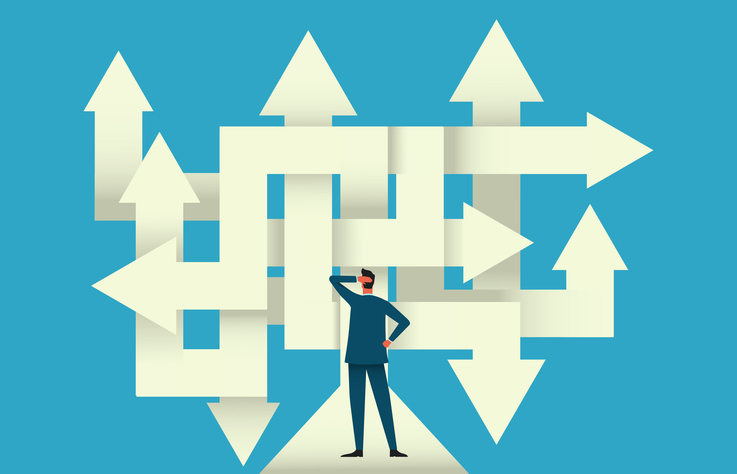Massive Layoffs In 2024 Create A Serious Threat To Your Cybersecurity
The massive wave of layoffs in 2024 brings a cybersecurity threat that most business owners aren’t focusing on – offboarding employees. Even big-time brands that you would expect to have top-of-the-line cybersecurity systems, processes and procedures in place fail to adequately protect themselves from insider threats. This August marks a year since two disgruntled Tesla employees went rogue after being let go and exposed the personal information – including names, addresses, phone numbers and even the Social Security numbers – of over 75,000 people, including employees. And, of course, the issue is expected to get worse. According to NerdWallet, as of May 24, 2024, 298 US-based tech companies have laid off 84,600 workers and counting. This includes major layoffs at big companies like Amazon, Google and Microsoft, as well as smaller tech start-ups. In total, around 257,254 jobs were eliminated in the first quarter of 2024 alone. Whether or not you’ll need to downsize your team this year, having a proper offboarding process in place is essential to every business, big or small, because it’s more than a routine administrative task – it’s a critical security precaution. Failing to revoke access for former employees can lead to serious business and legal implications later. Some of those issues include: A study by Osterman Research revealed that 69% of businesses experience data loss due to employee turnover, and 87% of employees who leave take data with them. Most often, the information you worked hard to gather is sold to competitors, used by them when they’re hired by the competition or used by the former employee to BECOME a competitor. Any way you cut it, it screws YOU. Do you have an airtight offboarding process to curb these risks? Chances are you don’t. A 2024 study by Wing revealed that one out of five organizations has indications that some of their former users were not properly offboarded, and those are the people who were astute enough to detect it. How DO you properly offboard an employee? These are only a few ways your IT team can help improve your offboarding process to make it more efficient and secure. Insider threats can be devastating, and if you think this can’t happen to you, think again. You have to be proactive in protecting your organization. To find out if any gaps in your offboarding process expose you to theft or a data breach, our team will do a free, in-depth risk assessment to help you resolve it. Call us at 774-241-8600 or click here to book now.
Massive Layoffs In 2024 Create A Serious Threat To Your Cybersecurity Read More »