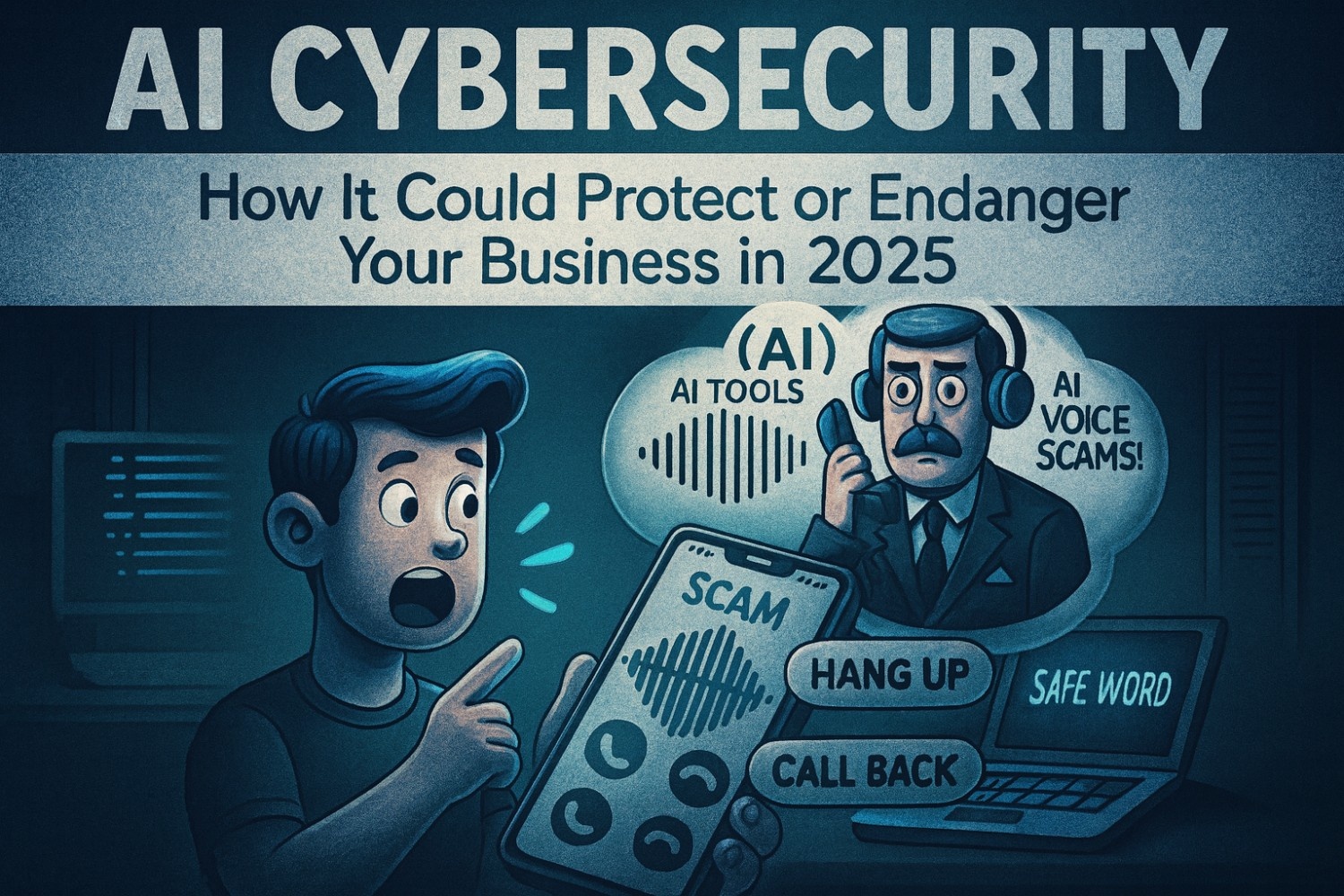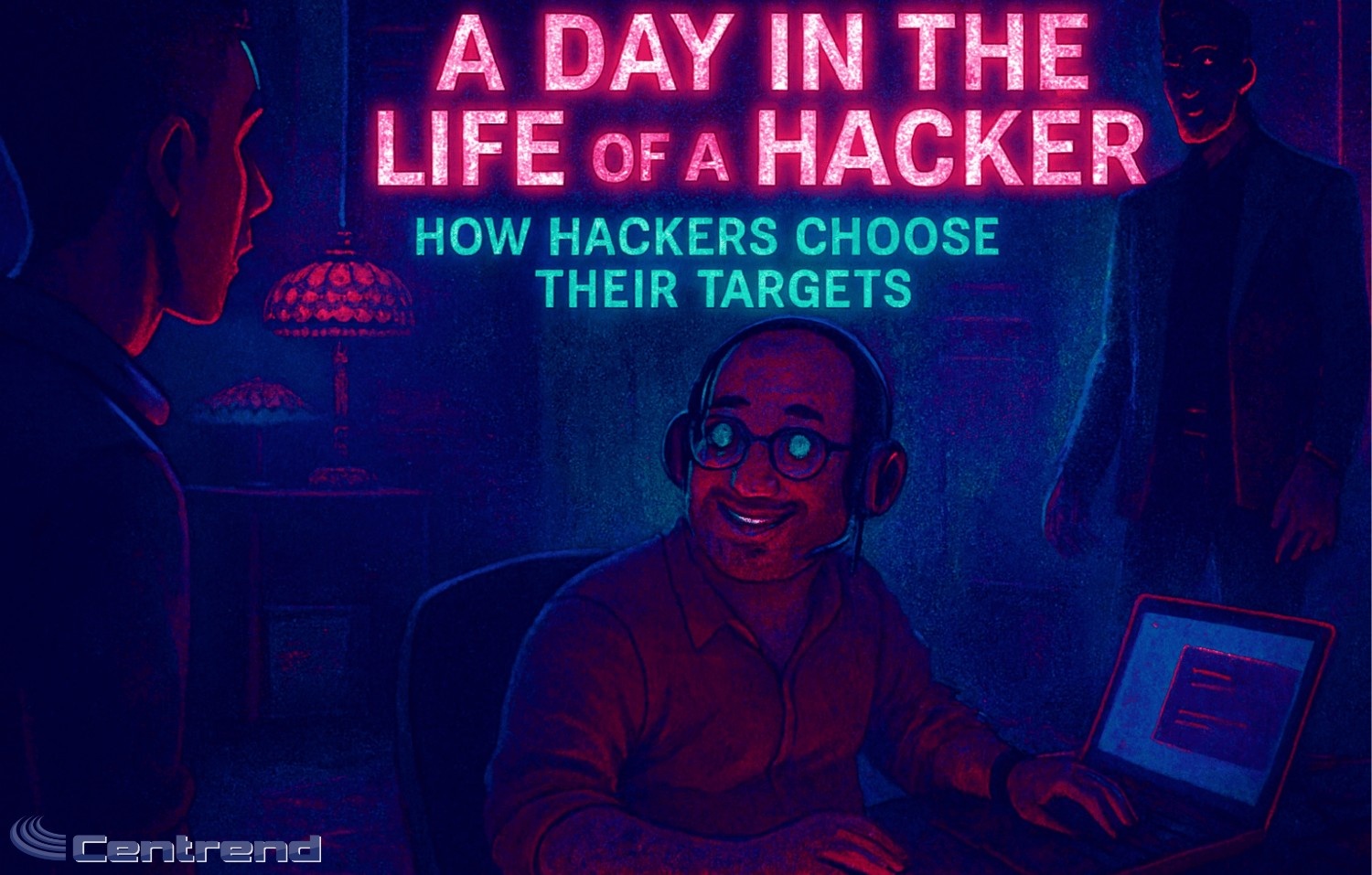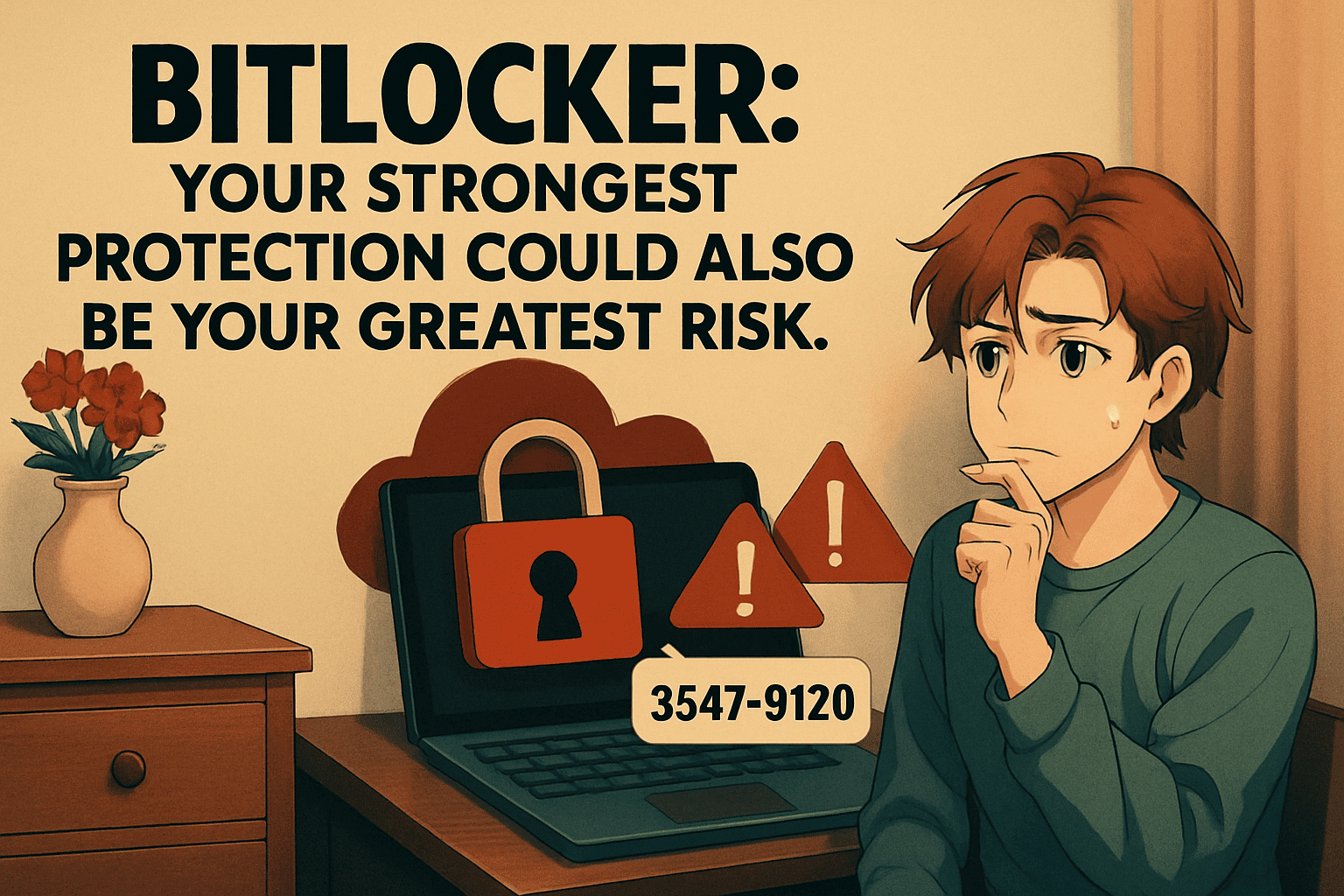AI Cybersecurity in 2025: Smart Shield or Silent Sabotage?
AI Cybersecurity: It all starts with a call,It’s Monday morning. You’re sipping your coffee, ready to take on the week. Then a voice message from your “CEO” arrives urgent, precise, impossible to ignore. The voice is identical, down to their tone and quirks. But it’s not them. It’s an AI-generated clone, designed to trick you into transferring money. One wrong click, and your business accounts could be drained in minutes. This is the new reality of AI in 2025. Artificial intelligence has changed the rules. Both defenders and hackers now use the same technology. The winner? The one that’s prepared. How AI Cybersecurity Protects Businesses When used for good, AI Cybersecurity acts like a 24/7 digital bodyguard. Centrend example: Our team has seen AI-powered monitoring stop phishing emails in under a minute, before they even reached an inbox. When AI Cybersecurity Fails AI isn’t flawless and without human oversight, mistakes can be costly. Hackers target blind spots that AI can’t detect. When Hackers Use AI Cybersecurity Against You Cybercriminals are using AI to attack faster and smarter: Real-world impact: Even seasoned executives have been fooled by AI-driven phishing scams that looked completely authentic. How to Stay Ahead in 2025 Winning in cybersecurity now means pairing AI with human intelligence: Partner with experts – Work with Centrend, a cybersecurity provider who understands both the power and risks of AI. The Bottom Line AI Cybersecurity is no longer optional. It’s here. It’s evolving. It can be the shield that protects your business, or the sword that cuts it down. The question isn’t if AI will impact your business.It’s whether it will protect you… or attack you. 📞 Contact Centrend today to schedule your AI-Powered Cybersecurity Assessment and make sure AI is working FOR YOU, not AGAINST YOU.
AI Cybersecurity in 2025: Smart Shield or Silent Sabotage? Read More »