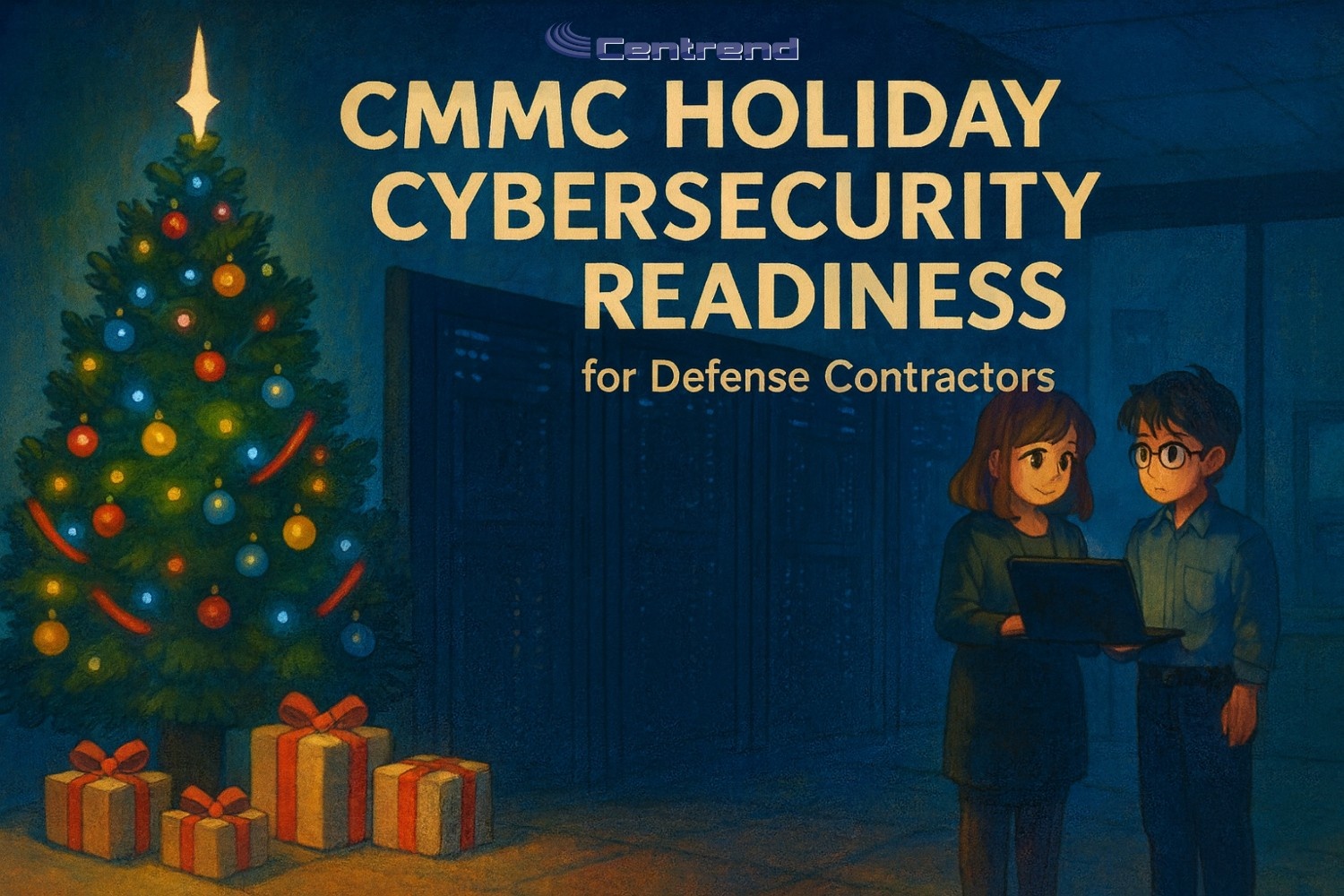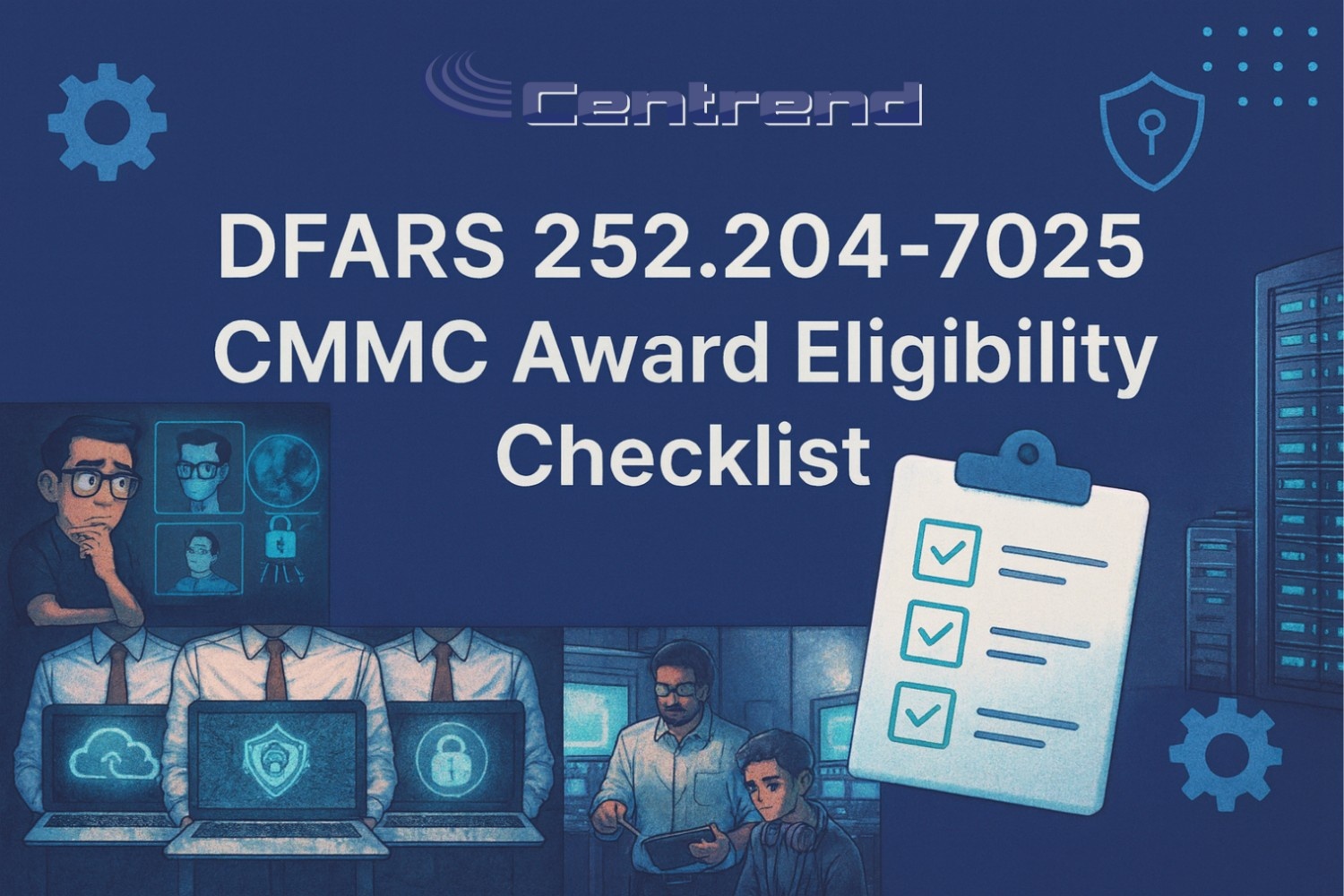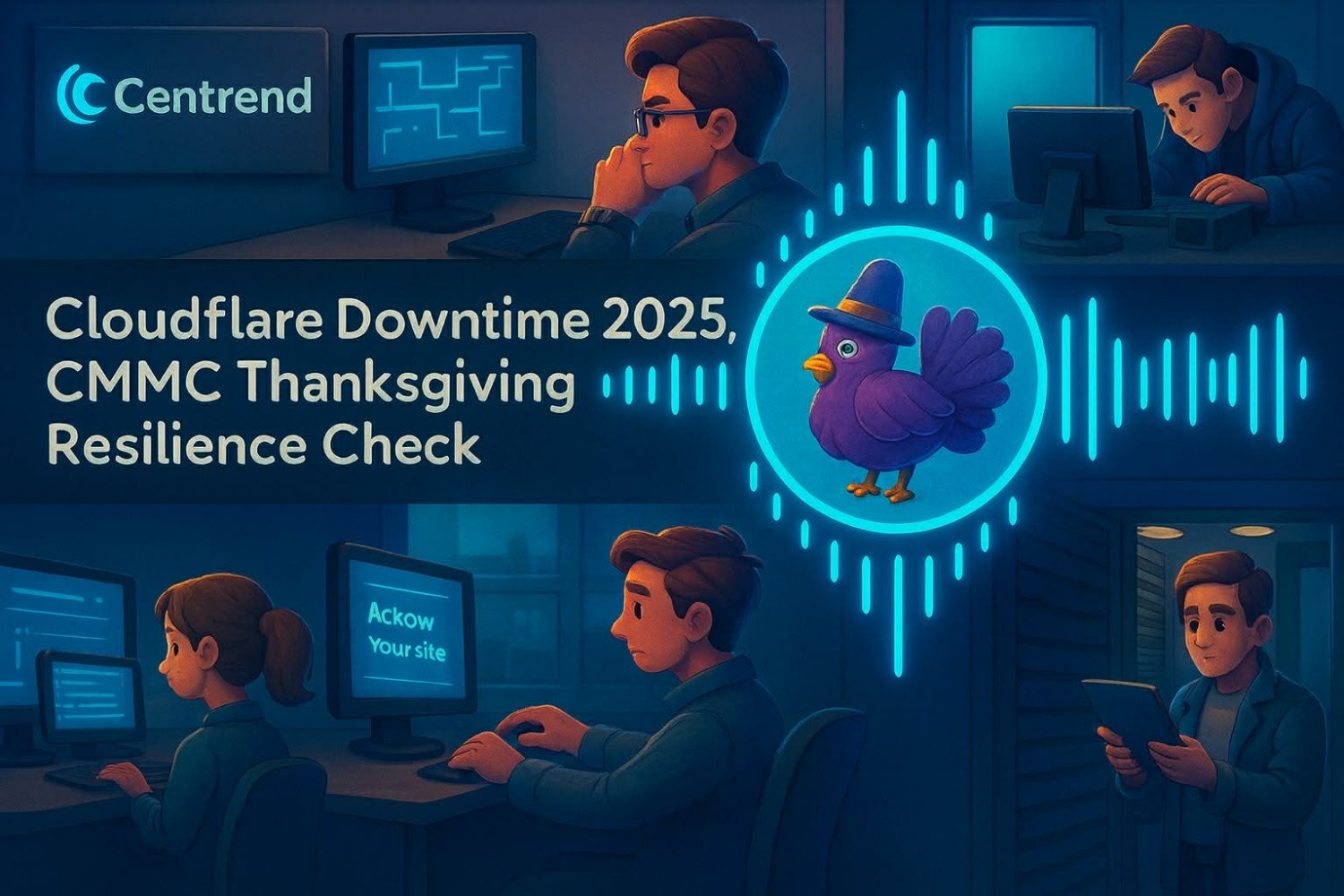Manufacturing MSP Massachusetts: Stop Ransomware, Cut Downtime
Manufacturing MSP Massachusetts. Downtime is getting more expensive for Massachusetts manufacturers. One ransomware hit, one failed patch, or one remote access mistake can stop scheduling, slow shipping, and create a backlog that takes weeks to unwind. Many SMB manufacturers still rely on “fix it when it breaks” IT, and that approach does not hold up when production depends on always-on systems. When production stalls, the costs stack fast. Not just in IT hours, but in missed ship dates, rush freight, overtime, and customer pressure. Most teams do not feel the risk day to day, until one small event turns into a full stop. This article is for Massachusetts manufacturing decision makers, owners, GMs, and operations leaders who want fewer surprises and more uptime. You will learn what a manufacturing-focused MSP should put in place to reduce ransomware risk and shorten downtime when something goes wrong. Why ransomware hurts manufacturers differently Attackers aim for maximum disruption, because disruption forces decisions. Manufacturing is a prime target because downtime is expensive and recovery can be complex. Common choke points they exploit: One weak link can spread quickly across shared drives, production support systems, and core business operations. What “good” looks like: the uptime stack A strong MSP does not just “support IT.” They build a system that makes attacks harder, contains damage faster, and restores operations with less chaos. Here is the uptime stack to look for. 1) Identity locked down (where most breaches start) If attackers cannot take over accounts, they cannot move freely. Minimum standards: Decision maker check: If one user gets phished today, can that account touch finance files, production docs, and admin tools? If yes, you are exposed. 2) Patch management that runs on a schedule Most ransomware uses known holes. The window between “fix available” and “fix applied” is where trouble lives. A real patch program includes: Decision maker check: Can you see a simple report that shows patch compliance across all devices in under 2 minutes? 3) Segmentation that limits blast radius If office IT and production support systems share the same easy pathways, one infection spreads fast. Segmentation basics: Decision maker check: If a sales laptop is compromised, can it reach production-related systems? If you are unsure, assume yes. 4) Backups that are isolated and tested Backups are only useful if they restore quickly and cleanly. What “backup-ready” means: Decision maker check: When was your last successful restore test, and how long did it take to get critical operations back? 5) Monitoring that catches threats early The earlier you detect, the less downtime you suffer. Many incidents show warning signs before encryption starts. Look for: Decision maker check: If an attacker signs in from a risky location at 2 AM, who gets alerted, and what happens next? The downtime reduction plan (simple, practical steps) Manufacturing MSP Massachusetts. If you want fast improvement without a huge overhaul, start here. 1: Close the easy doors (7–14 days) 2: Build stability (30 days) 3: Reduce blast radius (60–90 days) What to ask before hiring a Manufacturing MSP in Massachusetts Use these questions in a sales call. A good MSP will answer clearly, not vaguely. Ask: What this helps you achieve This approach is not about fear. It is about control. With the right MSP setup, you get: Next move If you are a Massachusetts SMB manufacturer and downtime would hurt your next 30 days of production, do not wait for a “big event” to force change. Start with a short readiness review focused on: Fixing these areas first is how you stop ransomware from becoming a shutdown and keep production moving. Book your FREE MSP Assessment Call Now!
Manufacturing MSP Massachusetts: Stop Ransomware, Cut Downtime Read More »