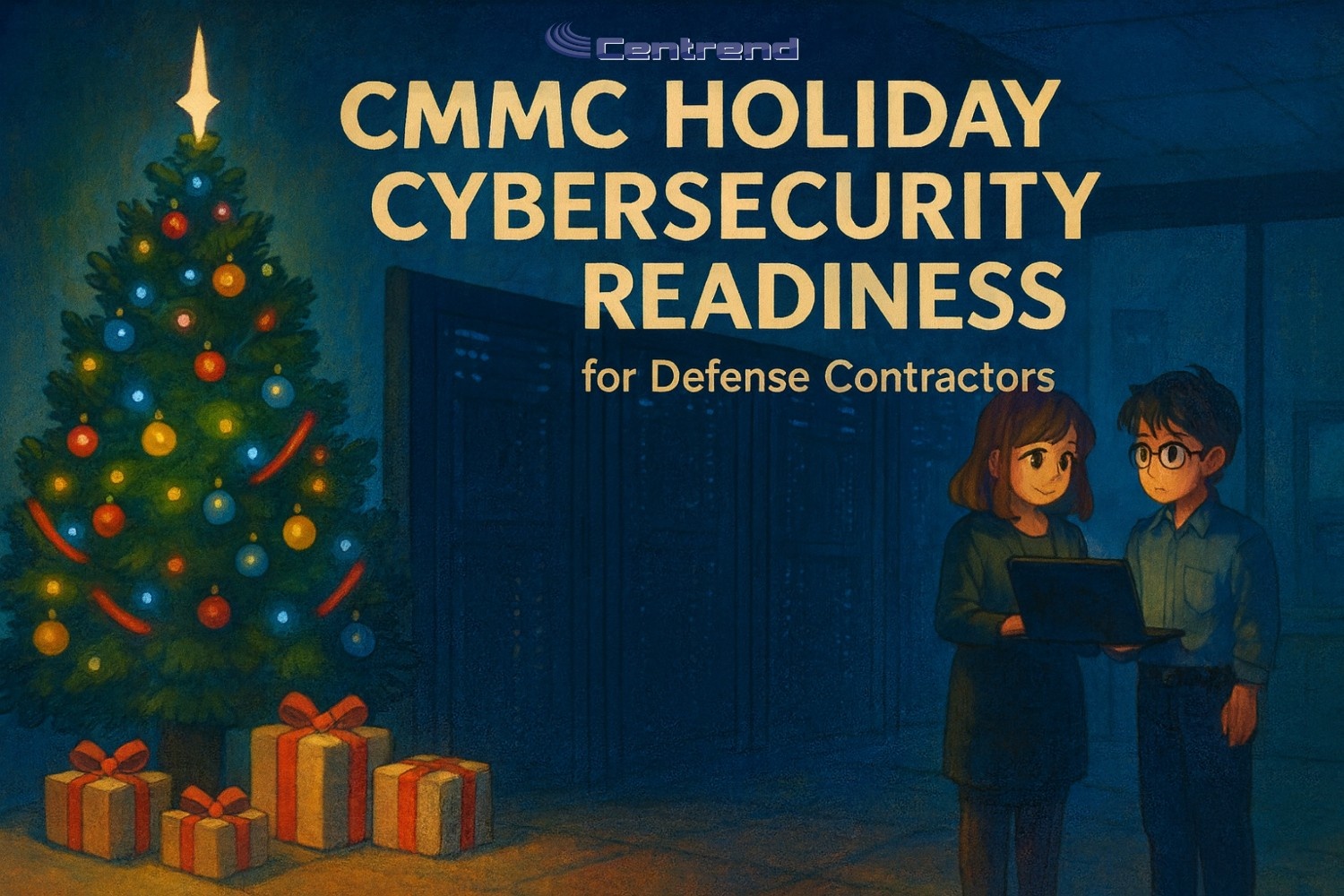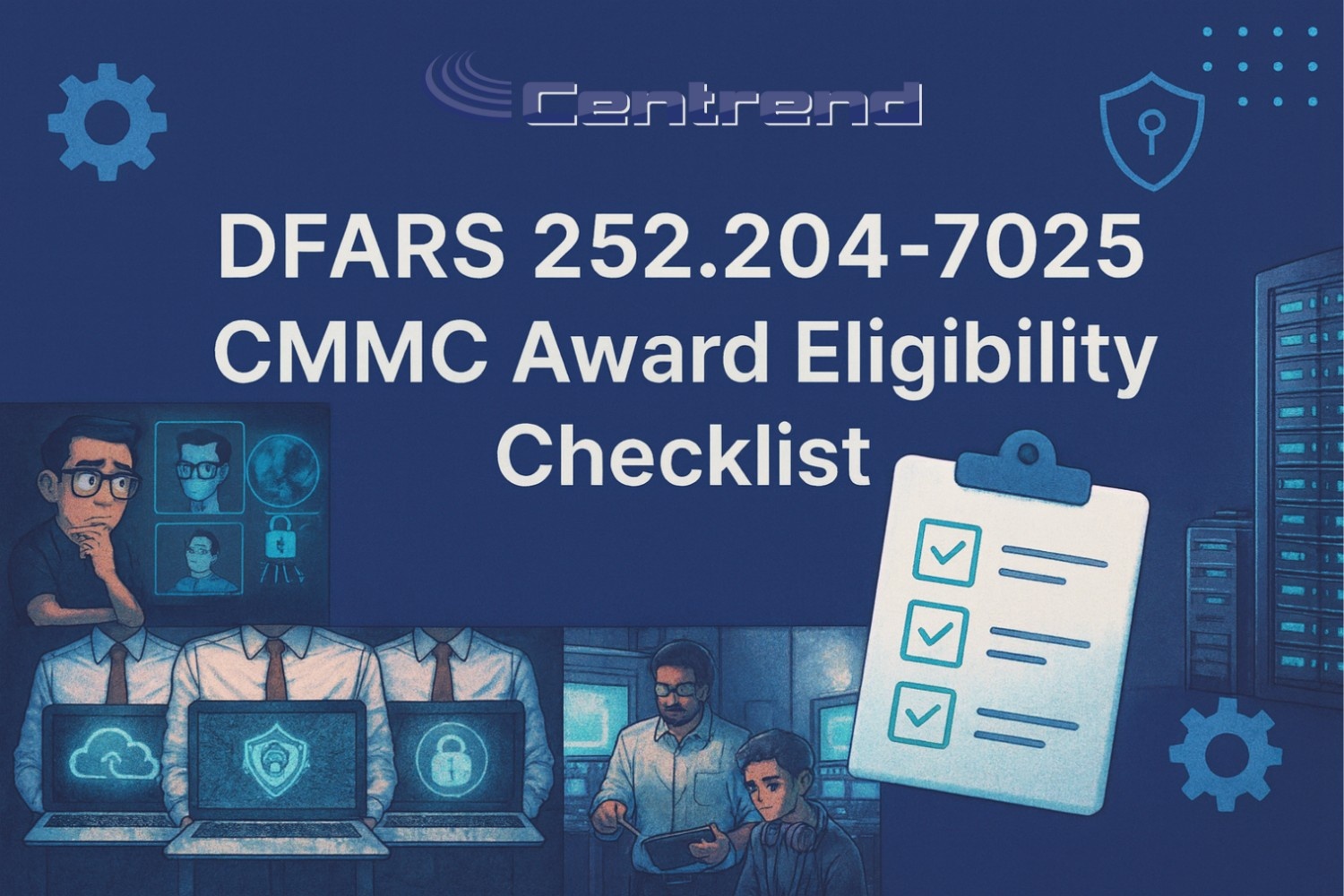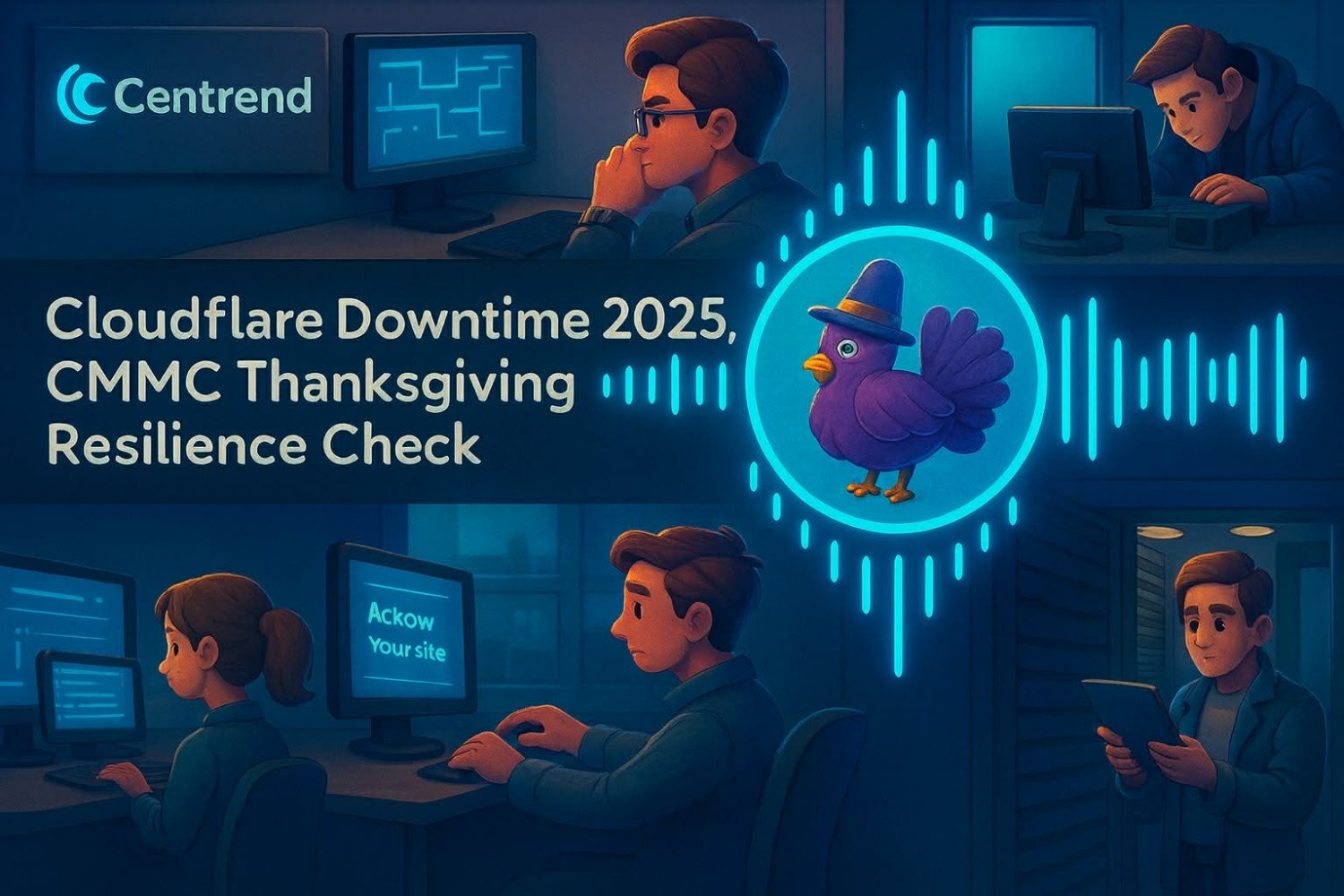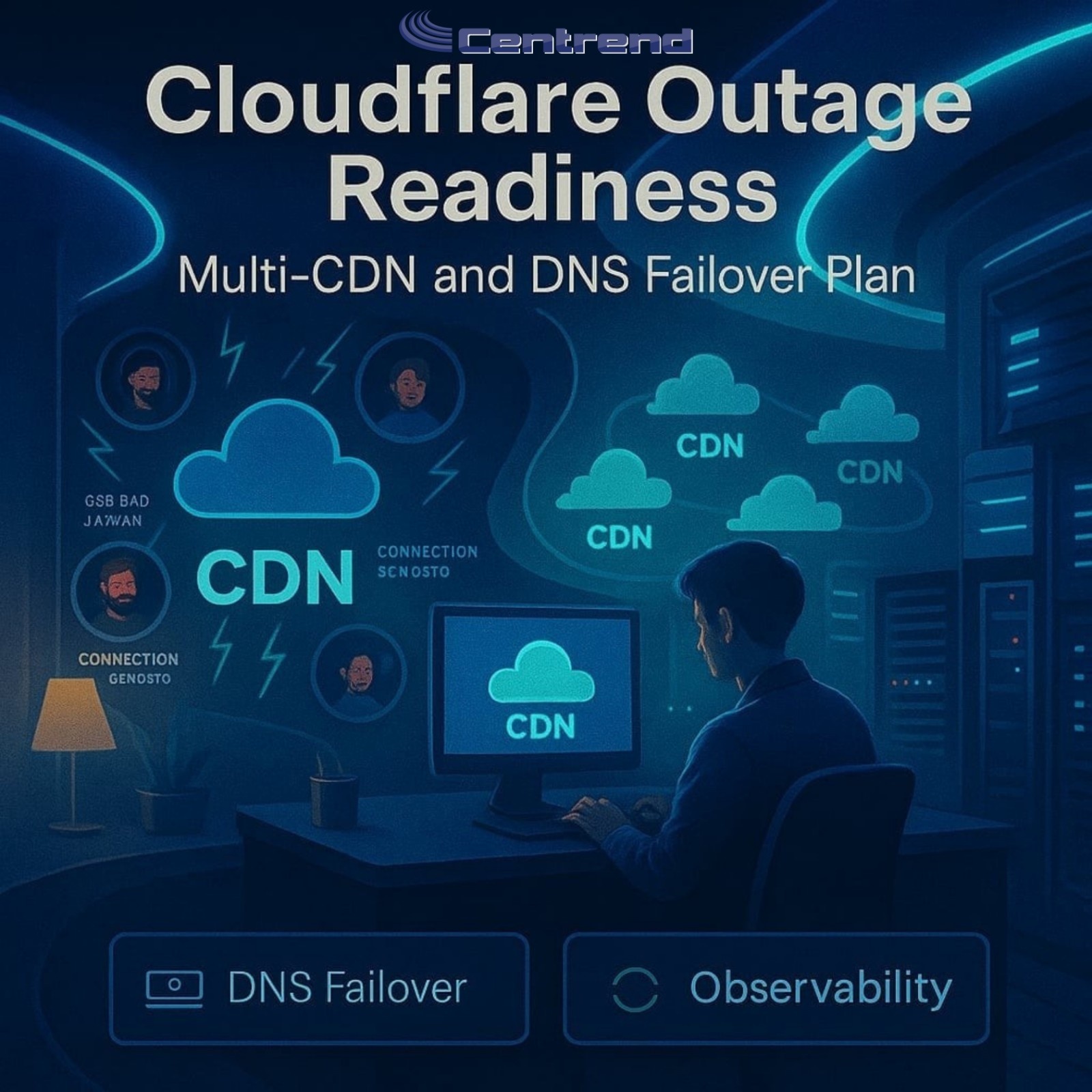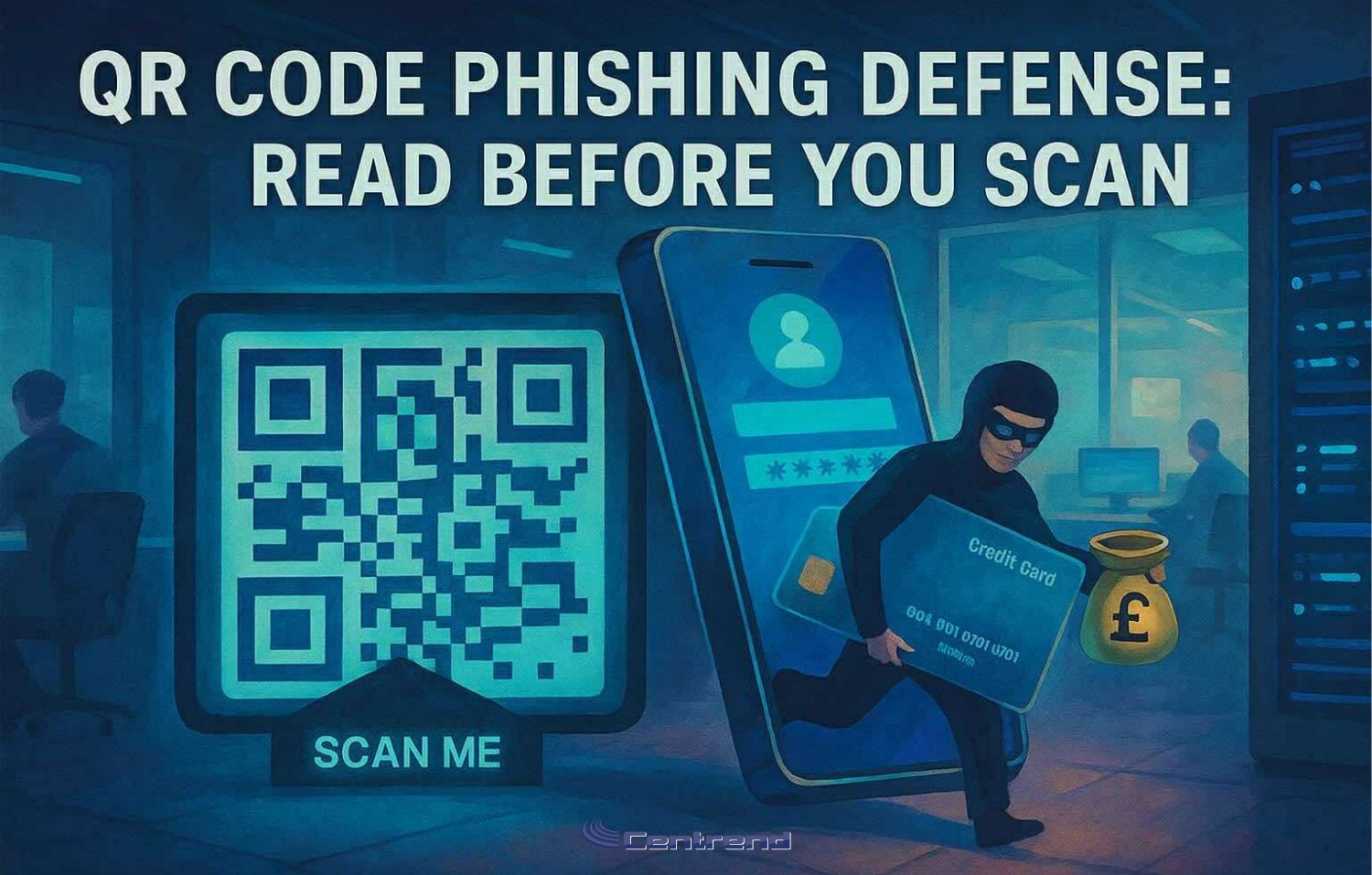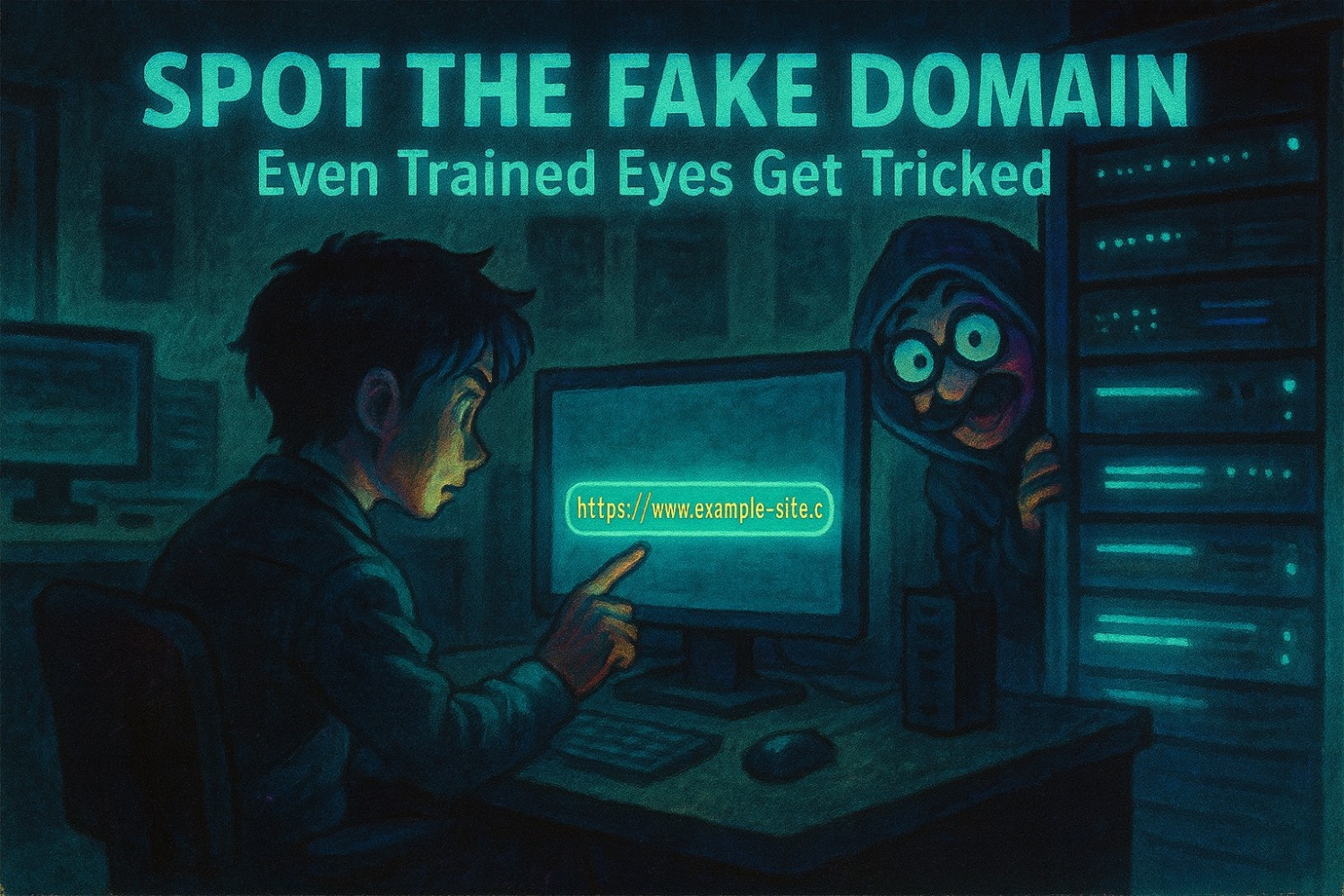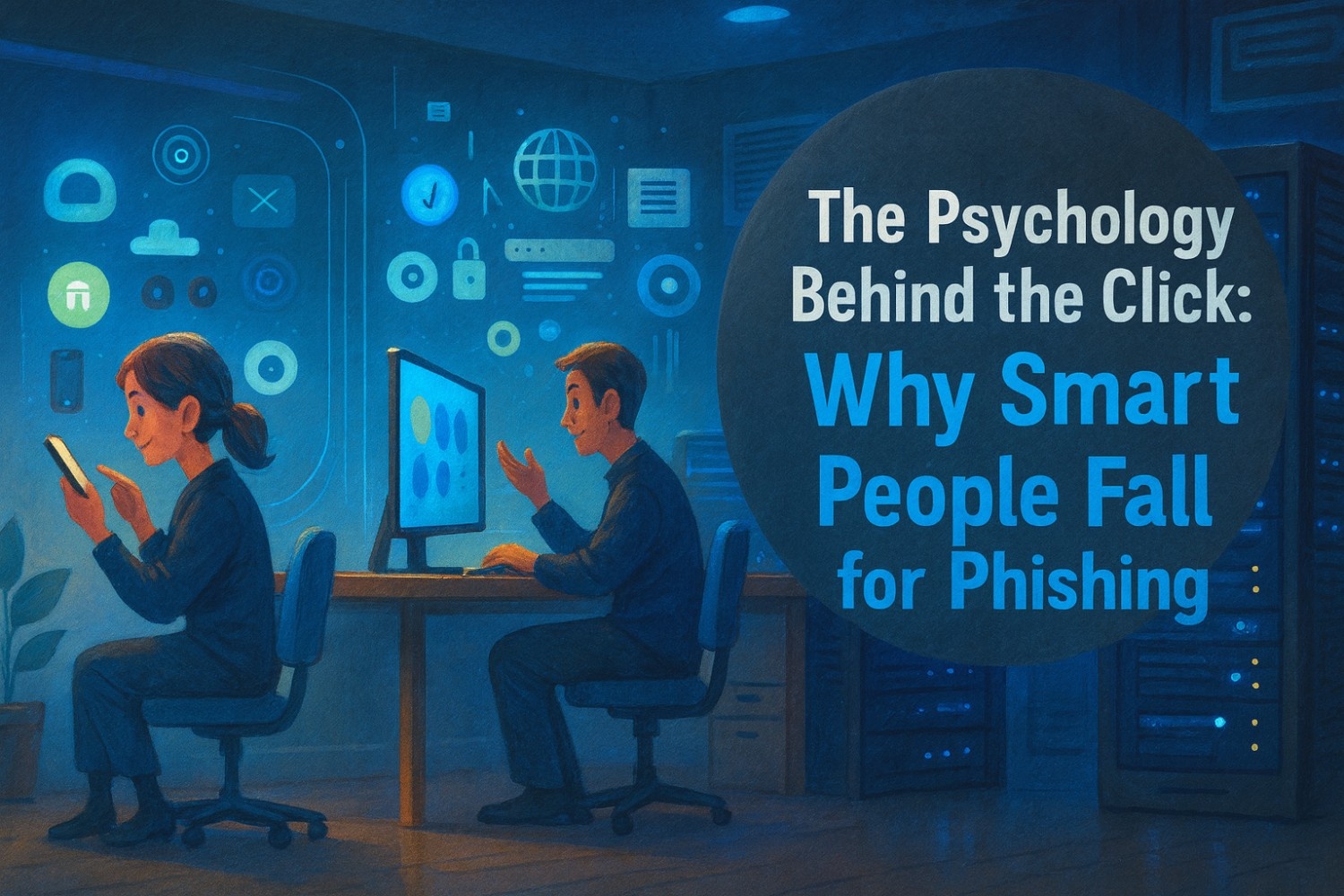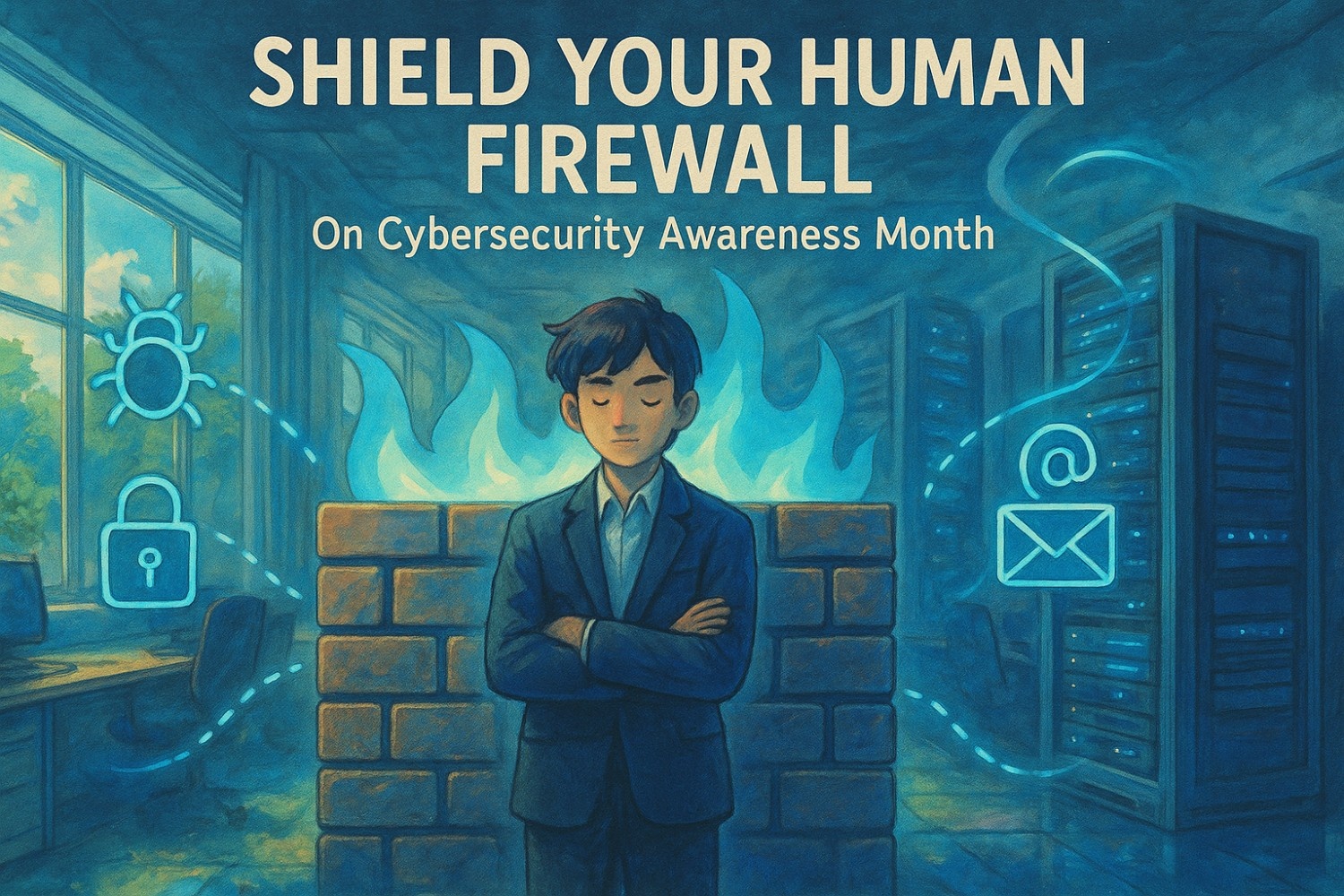CMMC Holiday Cybersecurity Readiness for Defense Contractors
CMMC Holiday Cybersecurity Readiness. The holiday season is when your team slows down. Attackers see that as an open door. Government alerts and real incidents show the pattern: ransomware and major cyber events often hit on holidays and weekends, when staff is thin and response is slower. This year, that risk lines up with the CMMC final rule and new DFARS clauses showing up in real DoD awards. CMMC is now live in select contracts, and any gap can hit you twice: it hurts your eligibility and it increases the damage if an incident lands during a busy season. So the question is simple: if a serious cyber event hit on a holiday, would your CMMC story hold up under real pressure? This post gives you a clear way to test that before the next long weekend. Why holidays are a stress test for your CMMC program For most defense contractors, the holiday pattern looks like this: Threat actors know this. CISA and other groups have warned that attacks during holidays and weekends are often slower to detect, take longer to contain, and cause more damage. From a CMMC view, this hits the same control families you already have to meet: These come straight from NIST SP 800-171, which CMMC Level 2 is built on. A holiday incident is not only about stopping the attack. It is also about whether your controls still work when people are out and whether you can prove that to an assessor or contracting officer later. The holiday risk that CMMC does not forgive CMMC Holiday Cybersecurity Readiness. Now layer in where CMMC is today. The final rule and the DFARS “clause rule” are in effect, with a phased rollout into new contracts. Key points that matter for the holidays: If that 180 day window runs through Thanksgiving, Christmas, New Year, and the usual vacation stretch, you cannot afford to “take a break” from your plan. The clock does not stop because your team is on holiday. A holiday lens on your CMMC controls Here is a simple way to look at your CMMC program through a holiday lens. Treat each section as a short talk with your IT, security, and contracts leads. 1. Who is watching when most people are out? Link to controls: Incident Response, Audit and Accountability Ask: CISA and many surveys show that even a small delay in seeing and handling a holiday attack can multiply the damage. Your holiday coverage plan should not live only in one person’s head. 2. Can people reach CUI systems safely from where they actually are? Link to controls: Access Control, Identification and Authentication, System and Communications Protection During holidays, people work from: Check: CMMC Level 2 expects you to manage who connects, from where, and how traffic is protected. If your rules are strict on paper but ignored during busy periods, that gap will show. 3. If ransomware hit on a holiday, how would recovery really go? Link to controls: Contingency Planning, System and Information Integrity, Media Protection Ransomware during a holiday is one of the scariest cases. Government advisories highlight that many organizations take longer to respond and recover if the incident starts when key staff is away. Ask: CMMC and NIST 800-171 both expect working backup and recovery, not just a line in a plan. 4. Does your conditional status or POA&M plan survive the holiday calendar? If you are relying on Conditional CMMC Status for Level 2 or 3, your holiday planning is not just about risk. It is also about deadlines. By rule, conditional status: After that, you risk losing that status. Holiday view: If the calendar looks tight, move work earlier in the season, not later. 5. Will your logs and evidence tell a clear story after the holidays? A holiday incident often becomes a test case. Assessors, primes, or the government may ask what happened, how you responded, and how your plan lined up with your policies and SSP. Tie this back to: Good questions: NIST 800-171 and CMMC Level 2 expect not only technical controls but also documentation and traceability. A short holiday CMMC readiness plan You do not need a huge project before the next break. Even a focused plan over a few weeks helps a lot in CMMC Holiday Cybersecurity Readiness. 1st Week Review and map 2nd Week Fix fast gaps 3rd Week Align evidence and status 4th Week Run a small holiday drill By the end of this short plan, you have something powerful: You can show that your CMMC program still works when staff is thin, when people are remote, and when attackers are most likely to try their luck. Turning holiday risk into a strength in your CMMC story CMMC Holiday Cybersecurity Readiness is not only about passing an audit. It is about showing that your team can protect FCI and CUI in real conditions, including during the busy, distracted, and under staffed weeks of the year. Holiday cyber events are a harsh test. They stress: Defense contractors that will feel confident in the next wave of CMMC contracts will be able to say: How Centrend can help your team before the next holiday If you want help turning these ideas into action, Centrend can: A short working session now can save you from a long and painful incident later, and it gives you stronger evidence for your next CMMC assessment and DoD bid. Book Your CMMC Holiday Cyber Readiness Call Today
CMMC Holiday Cybersecurity Readiness for Defense Contractors Read More »