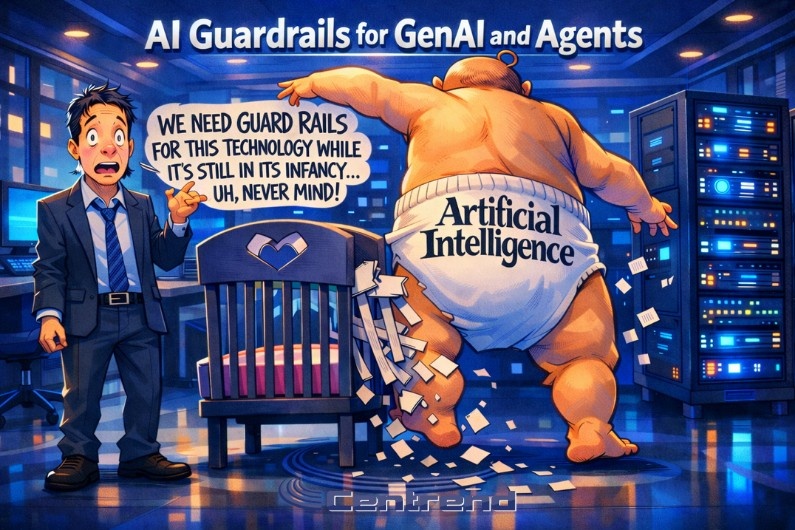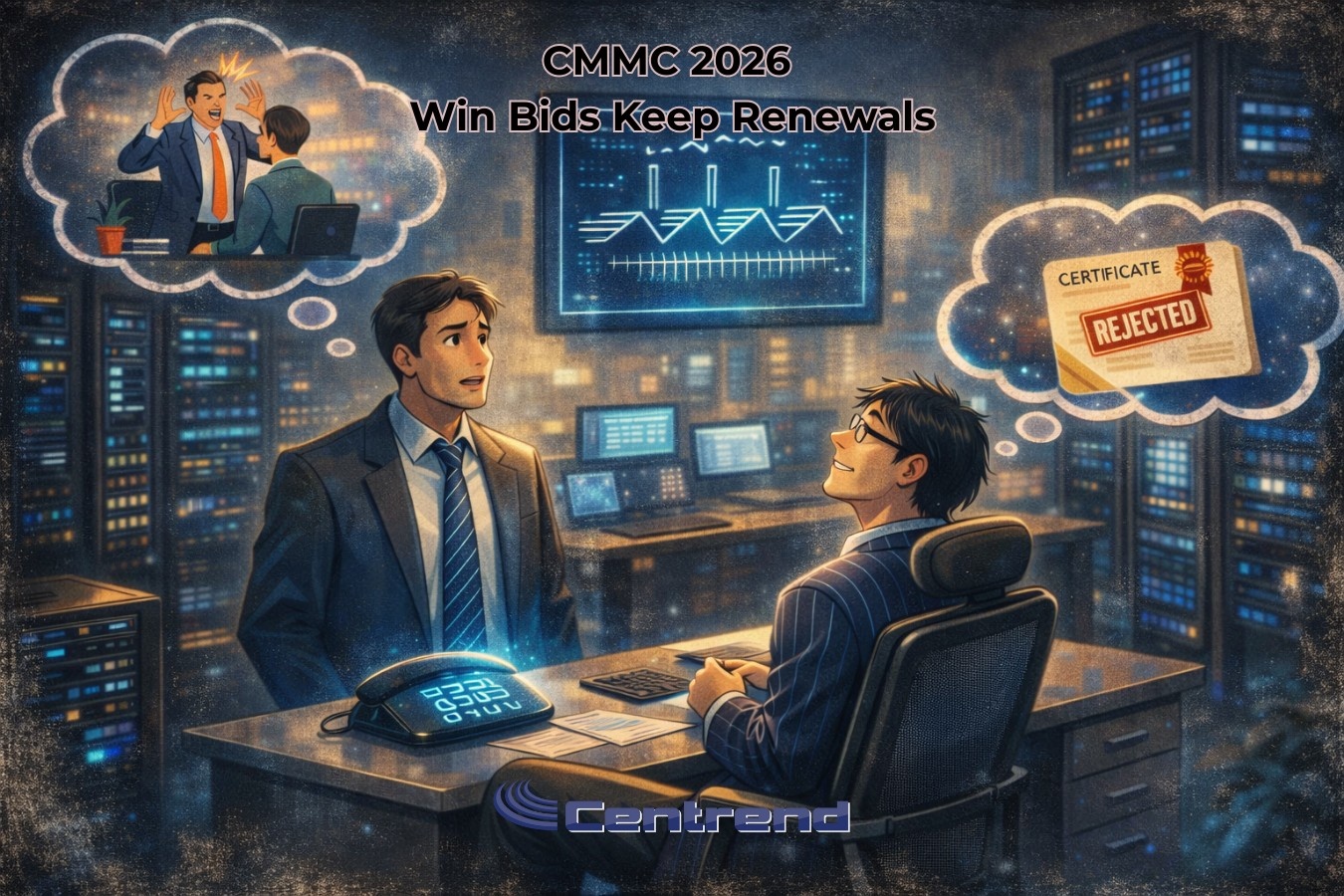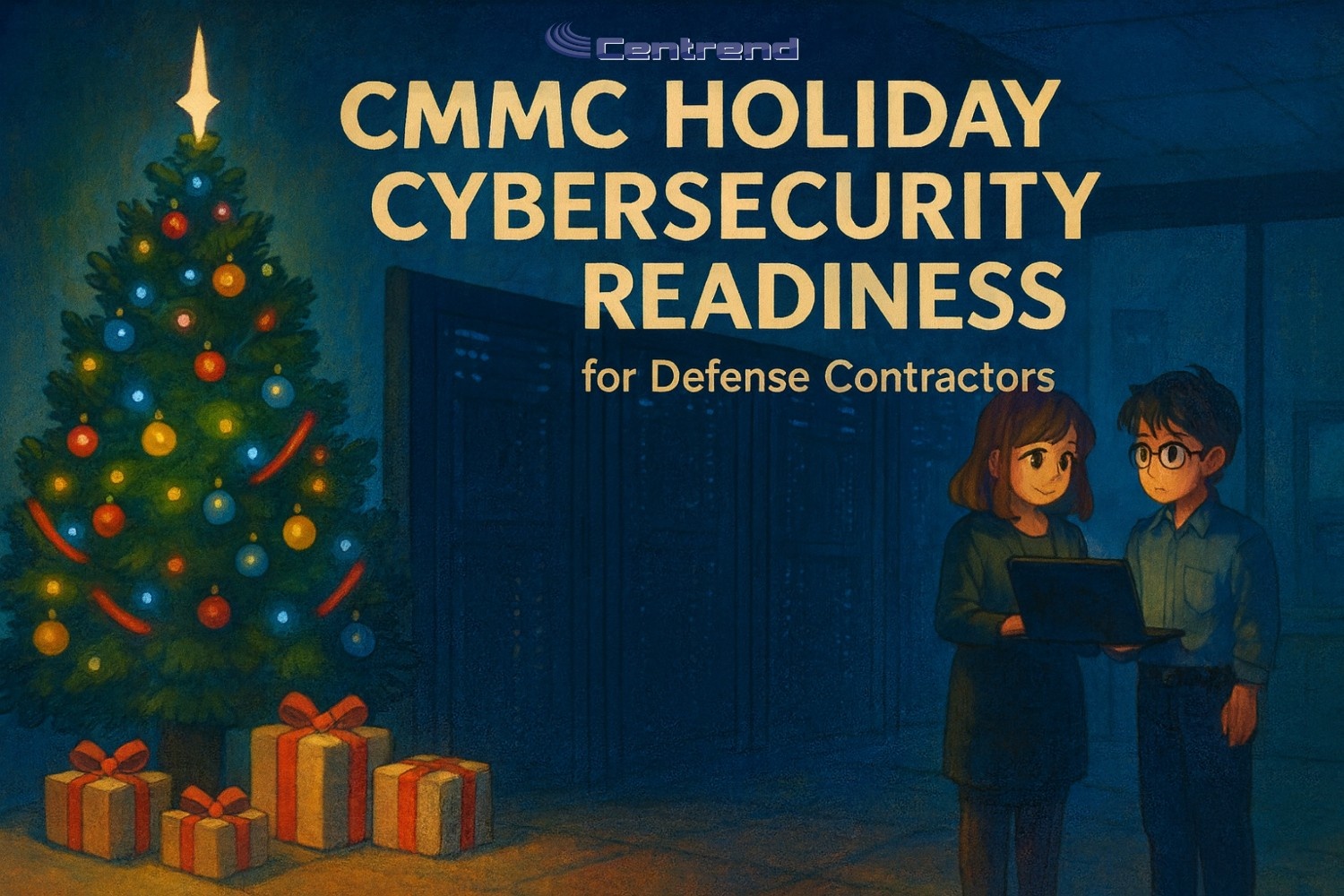AI Agent Workflow That Stalls Growth
AI Agent Workflow Most teams do not lose momentum because of bad ideas.They lose momentum in the handoff between one AI step and the next. A lead comes in.One agent qualifies it.Outreach drafting comes next.Urgency scoring follows.CRM updates close the loop. Everything looks fast on paper.But one missing rule, one unclear trigger, or one skipped check can freeze the whole chain. Not with an error that screams.With silence. That is where teams are testing agentic AI workflows right now:not only for speed, but for control, trust, and decision flow. What teams are testing now 1) Clear decision lanes per agent Teams are assigning each agent a very narrow role: When one agent tries to do too much, outputs become mixed and hard to trust.Focused roles create cleaner handoffs and faster decisions. 2) Guardrail checks between every handoff Instead of checking only at the end, teams are placing small checks in the middle: These micro-checks prevent bad outputs from moving downstream. 3) Confidence-based routing If confidence is high, the workflow continues.If confidence is low, it routes to a person. This keeps work moving without forcing humans into every step. 4) Fallback logic for edge cases Strong teams are planning for exceptions: Without fallback rules, one edge case can hold up ten clean tasks behind it. 5) Audit-friendly logs Teams want to answer one question fast:“Why did the AI choose this?” They are logging: That makes reviews faster and cuts repeat mistakes. Where small guardrail gaps block decisions Small gaps rarely look dangerous in isolation.But in multi-agent flow, they stack. A weak prompt instruction becomes a wrong category.A wrong category becomes a wrong priority.A wrong priority delays a critical follow-up.The delay becomes lost revenue or missed timing. By the time someone sees the impact, the root cause is hidden three steps earlier. That is why leading teams are not only asking,“Can this workflow run?”They are asking,“Can this workflow stay reliable under pressure?” A practical structure teams are using Use this sequence to keep decisions fast and safe: This structure keeps speed without losing judgment. What this means for teams now The next advantage is not just “using AI agents.”It is building decision-safe agent workflows. Fast is easy to demo.Reliable is what scales. AI Agent Workflow is when teams close small guardrail gaps early, they stop invisible delays before they spread.Decisions move with more clarity.People trust the system sooner.And execution becomes consistent, not chaotic. One weak handoff can stall the whole pipeline. Let’s fix it. Book a Call!
AI Agent Workflow That Stalls Growth Read More »