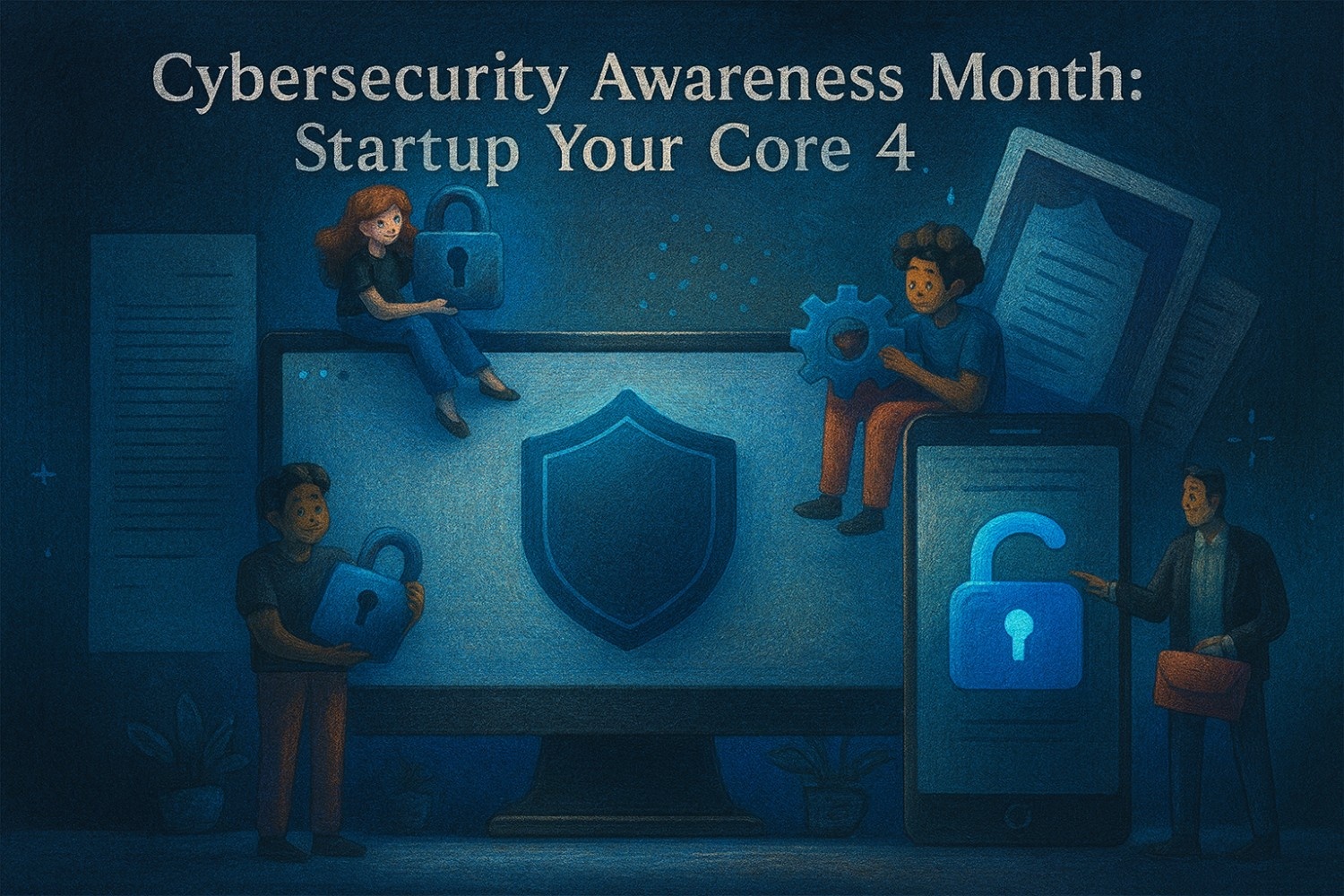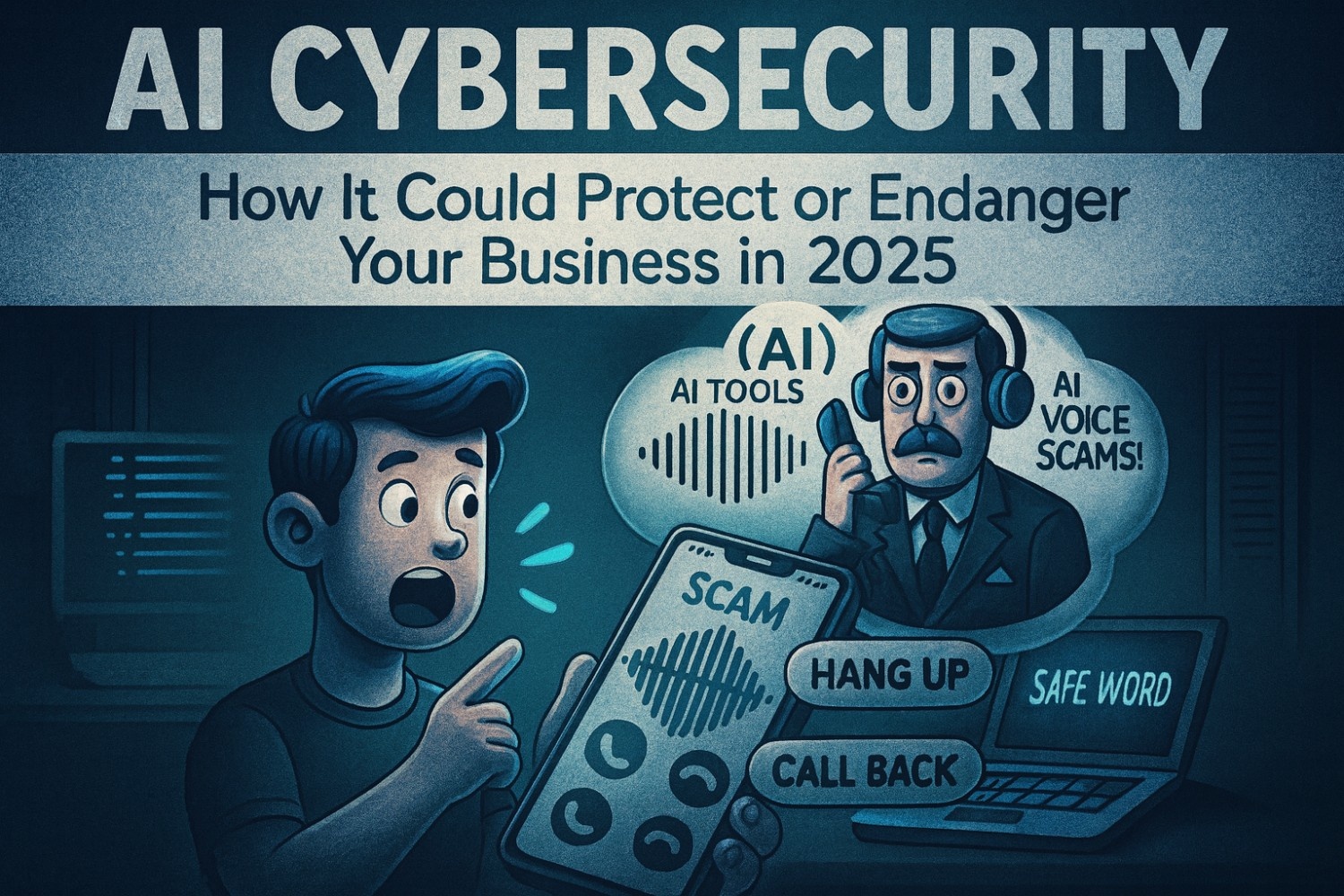Cybersecurity Awareness Month: Power Up Your Core 4
Cybersecurity Awareness Month is comingOne weak login can stop your day.A fast phish can drain time and trust.Power up your Core 4 today so your team keeps moving. 1) Turn on MFA where it matters most Start with email, Microsoft 365 or Google Workspace, payroll, banking, and VPN or remote access.Use an authenticator app when you can. Passkeys are even better when available.How to do it fast: open Security settings and enable two-step or MFA. Power Moves 2) Make passwords stronger and easier Use long passphrases. Make each one unique.Store them in a password manager so your team does not reuse logins.This is a Core 4 habit you can set up in minutes. Power Moves 3) Spot a phish in 60 seconds Slow down when something feels off.Check the sender. Hover links. Be careful with attachments.Report it to IT or your manager and use a known contact to verify. Power Moves 4) Update your software Updates close known holes. Turn on automatic updates for your OS and browser.Run updates for key apps and security tools today. Power Moves Do this today in 20 minutes Why now Cybersecurity Awareness Month starts in October. It highlights these Core 4 steps for everyone, from families to small teams. Doing them early sets a strong tone for the month. Need a hand? Centrend can map your top five accounts, set MFA, clean up passwords, and share a one page phish check. 📞Book your Cybersecurity Awareness Month Power Up. We’ll start up your Core 4! in one simple session.
Cybersecurity Awareness Month: Power Up Your Core 4 Read More »