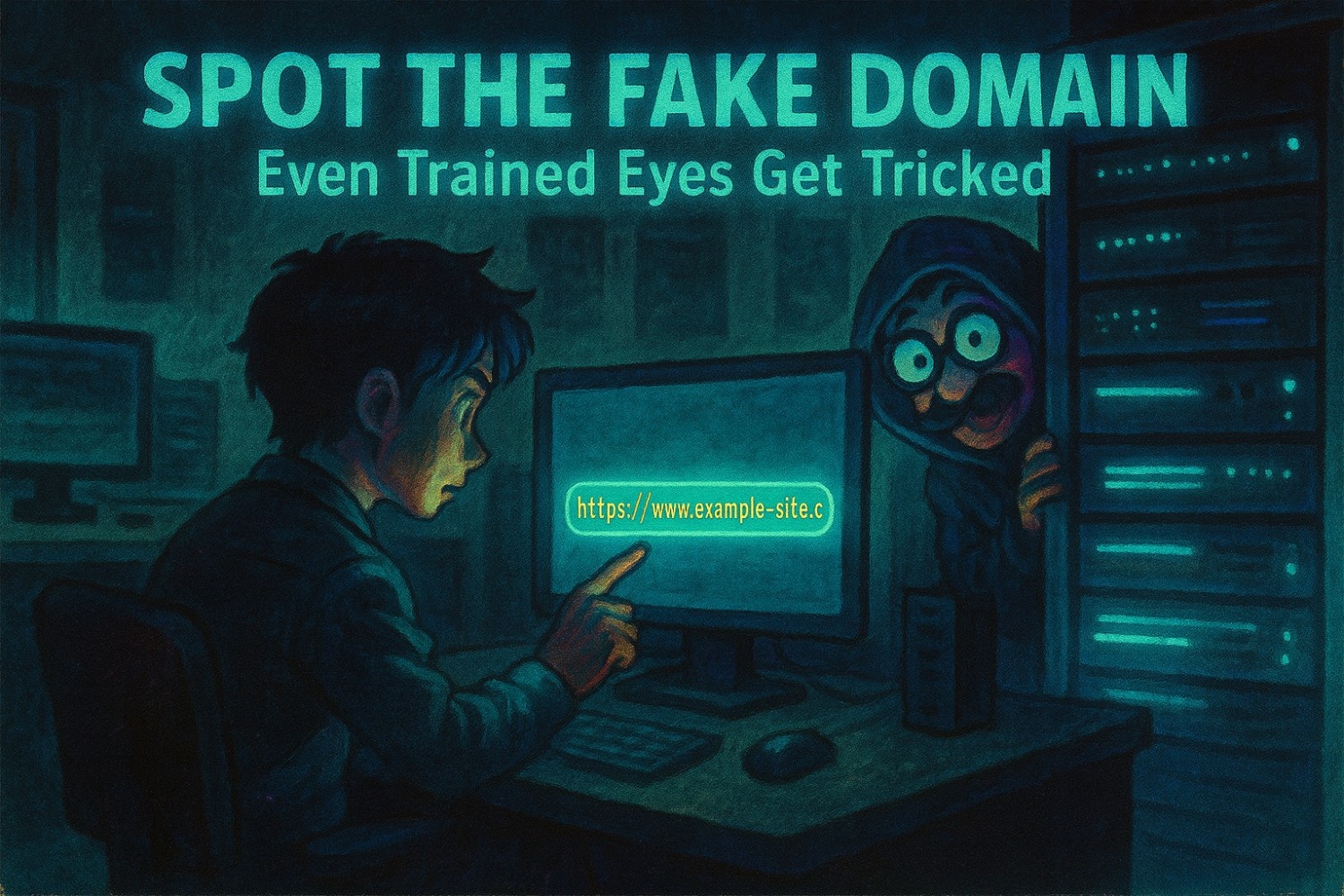
Spot the Fake Domain Before it’s too late.
One quick skim.
One login screen.
One domain that almost looked right.
That’s all it takes for credentials to be handed over without anyone realizing until it’s too late.
Even experienced users fall for fake domains.
Why? Because they’re designed to win at speed to blend in, feel familiar, and never trigger a second glance.
Cybercriminals aren’t just sending spam anymore.
They’re crafting nearly flawless copies of your trusted tools, brands, and URLs.
And the smartest person in the room?
They’re often the first to click.
Spot the Fake Domain that Tricks Smart Users
These aren’t obvious scams.
They’re visual replicas built to trick muscle memory, not just judgment.
Here’s how they get past your filters and your instincts:
- Visual mimicry: Swapping a lowercase “L” for a capital “I” or adding an extra dot.
- Reputation hijacking: Registering “typo” domains of known brands to gain instant trust.
- Speed advantage: Sending messages that create a sense of flow not friction.
- Custom targeting: Matching internal systems (like payroll portals or cloud dashboards) down to the pixel.
No malware. No red flags. Just one wrong domain in a sea of legit ones.
Spot the Fake Domain that Even Smart Users Miss It
It’s not carelessness. It’s design.
People are wired to move quickly especially in digital spaces they trust.
And when attackers lean on that trust, they don’t need to exploit a system…
They just need a moment.
That’s why even trained professionals fall for lookalike domains.
Because training builds knowledge.
But real protection requires instinct.
Spot the Fake Domain to Build URL Awareness as a Habit
Spotting fake domains isn’t about memorizing a checklist.
It’s about creating a culture where people slow down just enough to catch what software can’t.
Here’s how to start building that awareness:
1. Run Internal “URL Spot Checks”
Drop two similar links into a team chat or training slide.
One legit. One fake.
Ask: Which one is safe?
It’s fast. It’s visual. And it builds pattern recognition without pressure.
2. Highlight Real Phishing Domain Tricks
Don’t train with overly fake examples.
Use real red flags from recent campaigns:
- Minor typos in brand names
- Domains ending in unexpected TLDs (.co instead of .com)
- Login portals hosted on public file-sharing sites
Let your team see what real attackers actually do.
3. Make Reporting Safe and Simple
Sometimes someone spots a sketchy link but hesitates to report it.
Fix that.
Make “I think this looks weird” a welcome phrase not a moment of embarrassment.
A shared Slack channel. A pinned email. A visual checklist.
Whatever makes reporting fast and judgement-free.
Cybersecurity That Starts Before the Click
The best phishing emails don’t scream “I’m a scam.”
They whisper, “You’ve seen me before.”
And unless your people are trained to stop and look
The message gets through. So does the damage.
But if they pause long enough to catch the subtle switch?
That one second becomes your strongest defense.
Final Takeaway
Technology stops a lot.
But fake domains are built to outsmart habits not just firewalls.
If you want your team to really spot what matters,
you need more than policies.
You need training that teaches people to see what tools don’t.
Want to help your team build that instinct?
Let’s talk. We’ll walk you through simple ways to reduce risk without adding more noise.
[Book a time that works for you]
